Want to produce high-quality videos for your business without breaking the bank? DIY video production tools for business are the answer. With the right tools, you can create professional videos that engage your audience and elevate your brand. This article breaks down the essential equipment and software you need to get started.
Key Takeaways
Investing in high-quality cameras, audio equipment, and lighting is essential for creating professional-looking DIY videos.
Beginner-friendly video editing software like Adobe Premiere Elements, Wondershare Filmora, and iMovie makes editing accessible and fun.
Effective video promotion on platforms like social media, SEO optimization, and email marketing can significantly enhance engagement and visibility.
Planning Your Video Content
Planning your video content is a crucial step in creating effective video marketing campaigns. It involves defining your goals, identifying your target audience, and preparing your talent.
Define Your Goals and Target Audience
Before diving into video creation, it’s essential to define your goals and target audience. What do you aim to achieve with your video content? Are you looking to boost brand awareness, drive traffic to your website, or generate leads? Understanding your objectives will guide your video marketing strategy.
Equally important is identifying your target audience. Who are they? What are their pain points, interests, and behaviors?
Knowing your audience helps tailor your video content to resonate with them, ensuring it addresses their needs and captures their attention. This targeted approach increases the likelihood of achieving your desired outcomes.
Essential DIY Video Production Tools

Creating high-quality videos begins with the right tools. For businesses entering video marketing, a basic video studio setup is vital.
Essential equipment includes a good camera, solid lighting, and a reliable microphone, all of which contribute to professional-looking and sounding videos. Investing in these tools allows you to produce various types of videos, from live streams to explainer videos, directly from your office.
Continuously improving your video production skills is key. Begin with the basics and advance step by step. As you become more familiar with the equipment and processes, your videos will start to stand out. Here are the essential tools for your DIY video production journey.
Cameras and Smartphones
For capturing video footage, you can choose between smartphones and DSLR cameras. Smartphones are great for businesses aiming to quickly produce high-quality videos without major investment.
They offer user-friendly applications and allow shooting and editing on the go, making them ideal for social media platforms. To improve video quality, consider using a tripod and an external microphone.
DSLR cameras, in contrast, provide more control over settings like ISO, shutter speed, and focus, making them suitable for professional videos. They excel in low-light conditions and offer interchangeable lenses, providing greater flexibility in creating videos.
Understanding the basics of your chosen equipment, whether it’s a smartphone or a DSLR camera, will help you create stunning videos that captivate your audience.
Audio Equipment
Audio quality is as crucial as video quality. External microphones like USB mics or wireless lavalier mics ensure professional sound. Built-in microphones on cameras and webcams are convenient but often lack sound quality. For DSLR audio, a shotgun mic is ideal, while a lavalier mic captures clear audio close to the speaker.
Assessing room acoustics can also improve audio quality. Read your script aloud in the filming location to check for echoes and use soft furnishings like couches or blankets to minimize sound reflection. These details ensure your videos have clear, professional audio, enhancing the overall viewing experience.
Lighting Equipment
Lighting is critical to video production quality. The industry standard is a three-point lighting setup: key light, fill light, and backlight. The key light is the primary source, the fill light reduces shadows, and the backlight adds depth by separating the subject from the background.
A DIY lighting kit can be affordable. You can set up a cost-effective lighting solution for under $150.
Test your lighting and experiment with placements before shooting to get the best results. Proper lighting enhances video production, making your content visually appealing and professional.
Top Video Editing Software for Beginners

After capturing your video footage, the next step is editing. Choosing the right video editing software is crucial, especially for beginners. Popular beginner-friendly options include Adobe Premiere Elements, Wondershare Filmora, and iMovie. These tools feature drag-and-drop timeline views, simplifying clip organization and editing.
Most beginner video editing software costs under $100 and offers free versions or trials, making them accessible. These programs have user-friendly interfaces and templates that help you quickly create content with basic and advanced editing options.
Here are the specifics of each software to help you choose the best one for your needs.
Adobe Premiere Elements
Adobe Premiere Elements is an excellent choice for new video editors. Designed specifically for beginners, it features guided edits that teach various video editing techniques. Its relaxed layout and numerous tools make it easy to navigate and start creating videos.
A standout feature of Adobe Premiere Elements is the ability to switch between interfaces based on your experience level, enhancing the learning process.
Unlike other Adobe products, Premiere Elements is available as a one-off purchase, eliminating subscription fees, making it ideal for beginners.
Wondershare Filmora
Wondershare Filmora is another excellent option for beginners. It offers a wide range of editing tools designed for novice users. Filmora’s straightforward timeline view and animated tooltips make the editing process intuitive and user-friendly.
Filmora supports multiple operating systems, including Windows, Mac, and Linux, offering user flexibility. It also features built-in screen recording capabilities and integrates stock assets, greatly enhancing your video creation process. Filmora enables you to produce professional-looking videos without being overwhelmed by complex tools.
iMovie
iMovie, Apple’s video editing software, is known for its incredibly easy-to-use layout, making it ideal for beginners. Compatible with Mac and iOS platforms, iMovie allows users to effortlessly edit videos and create Hollywood-style trailers and 4K-resolution movies.
iMovie also offers creative video filters, picture-in-picture effects, and split-screen videos, adding versatility to your presentations. Its intuitive video editor interface makes it easy to produce high-quality videos that captivate your audience and enhance your video marketing efforts.
Free Online Video Makers

For free video creation options, online video makers like Canva and Animoto are excellent choices. These platforms offer user-friendly editing tools and templates, enabling quick creation of visually appealing videos. They provide a cost-effective way to produce high-quality content without extensive production costs.
Using stock media from these platforms can enhance your videos with high-quality visuals and audio. Here are the features and benefits of Canva and Animoto.
Canva
Canva is a versatile tool offering various features for video creation, including templates, an AI editor, and customization options. With hundreds of ready-made templates filtered by category, theme, or style, Canva makes video creation easy with just a few clicks.
A major benefit of Canva is its seamless video sharing across social media, enhancing audience engagement. Whether creating marketing or explainer videos, Canva’s intuitive editor helps produce stunning videos that reflect your brand’s personality.
Animoto
Animoto simplifies video creation, making it accessible even for beginners. It streamlines the editing process, ensuring users can create animated video marketing videos without being overwhelmed by complex features.
While Animoto limits customization options, it maintains a straightforward production process. The platform offers access to a library of over 2,000 commercially licensed songs, enhancing your video projects and making them more engaging.
Animoto is ideal for creating professional videos quickly and efficiently.
Advanced Features for Professional Touch
Incorporating advanced features takes your video production to the next level. Lighting enhances video quality and visibility, while effects and transitions significantly improve the overall look of your videos.
Advanced editing tools help you create visually appealing videos that stand out for a video editor. These tools enhance the visual appeal and add a professional touch, setting your content apart from the competition.
Here are some advanced features that can elevate your video production.

Color Grading Tools
Color grading is crucial in video production, enhancing the visual storytelling of your content. It involves adjusting exposure, saturation, and contrast to create a desired mood and aesthetic, unifying footage from various shots for a consistent visual style.
Popular color grading software includes DaVinci Resolve and Adobe Premiere Pro, both known for comprehensive color correction capabilities.
These tools offer extensive features for achieving a professional finish, essential for producing high-quality videos.
Stock Media Libraries
Stock media libraries are invaluable for enhancing your video content. Websites like Shutterstock and Epidemic Sound offer a wide range of royalty-free stock footage and music, making it easier to find visuals or audio that fit your theme. These libraries provide high-quality resources, significantly elevating the professionalism of your videos.
Using stock media saves time and resources in production, allowing you to focus on creating compelling content. Whether looking for background music, sound effects, or high-quality visuals, stock media libraries offer a convenient and cost-effective solution to enhance your projects.
Tips for Effective DIY Video Production

Effective DIY videos require more than the right tools; thorough planning and execution are also essential. Defining your video’s purpose guides the production process and helps avoid unnecessary revisions. Continuously improving your skills can significantly impact video quality.
Advanced features can elevate the quality of your DIY videos, making them appear more polished and professional. Each video you create will improve with practice and experimentation. After creating a few videos, the process of setup and teardown becomes easier, indicating a familiarity and efficiency gained through practice in video production.
Here are some practical tips for planning, organizing, and post-production to help you create stunning videos that captivate your audience through video making.
Planning and Scripting
Effective planning in video production saves time and avoids unnecessary revisions. A well-structured script includes scene descriptions, dialogue, voice-over, and visual cues. A teleprompter can help on-screen talent deliver lines smoothly during filming.
The two-column script format is suggested for scripting videos, helping to organize visual and audio elements effectively. Discuss goals, audience actions, and call-to-action with stakeholders to align on the intended outcome.
A questionnaire for stakeholders can gather valuable input and align on a production plan.
Organizing Your Shoot
Organizing your video shoot efficiently ensures that all necessary footage is captured without any hassles. Creating a shot list helps keep the production process smooth and ensures that no essential shots are missed. During the shoot, check that all microphones are on and watch for any lighting changes to maintain consistent video quality.
A practical tip to mark good video clips is to wave your hand in front of the lens. This simple trick can save time during the editing process by making it easier to identify key moments in the footage.
By staying organized, you can make the most of your shoot and produce high-quality videos efficiently.
Prepare Your Talent
Whether you’re working with actors, influencers, or in-house talent, preparing them for the camera is vital. Ensure they are comfortable and confident, as this will reflect in the final video. Provide clear direction, a well-structured script, and guidance to help them deliver their best performance.
Consider investing in talent coaching or training to enhance their on-camera presence. This preparation not only improves the quality of your video content but also ensures a smooth and efficient production process.
Post-Production Workflow
Post-production involves assembling footage, editing, and incorporating audio elements like sound effects and music. Editing a rough cut, stakeholder reviews, adding visual effects, music, and sound design are core activities during the editing phase. Properly organizing video files is crucial to avoid error messages in editing programs and ensure a smooth editing process.
Having multiple external drives and cloud backups is a recommended practice for securing your video files. A project folder on an external hard drive should include separate folders for footage, audio, and design assets.
After editing, the final step is to export and publish the video online, considering factors like aspect ratio, file format, and audio bitrate.
Promoting Your Business Videos

Promoting your business videos effectively is crucial for maximizing their impact. Video marketing is a powerful tool for increasing engagement levels with potential customers and driving higher ROI. Agreeing on a clear set of goals for your video marketing efforts helps focus your strategies and measure success effectively.
Sharing videos widely across various platforms is the final phase of video marketing that determines its reach and impact. By utilizing social media platforms, optimizing for SEO, and integrating videos into email marketing, you can significantly enhance your video’s visibility and engagement.
Let’s explore these strategies in more detail.
Social Media Platforms
Social media platforms play a vital role in video promotion. Videos uploaded directly to Facebook tend to have better visibility compared to shared links. TikTok prioritizes trending content that garners a high number of views, making it crucial to create engaging and shareable videos. Instagram videos should be engaging, valuable, and align with audience interests to maximize their impact.
Live videos on platforms like Facebook and Instagram encourage real-time audience engagement, allowing you to interact with viewers and create a two-way conversation. Engaging with viewers through comments during a live broadcast helps build a sense of community and loyalty.
Optimizing your video content for each social media platform is essential for enhancing reach and engagement.
SEO for Video Content
Optimizing video titles, descriptions, and relevant keywords is crucial for enhancing visibility on search engines. Video marketing improves SEO by increasing page quality and visitor time on the page. Adding videos to blog posts can significantly improve website traffic due to their positive impact on SEO.
YouTube SEO is just as important as website SEO. By optimizing your video content for search engines, you can increase its visibility and attract more viewers. This helps in increasing brand awareness and driving more traffic to your website, ultimately enhancing your overall marketing strategy.
Email Marketing Integration
Integrating videos into your email marketing efforts can significantly increase engagement. Videos in emails can result in up to 300% more clicks, making them a powerful tool for capturing your audience’s attention.
A thank-you video sent immediately after a purchase can enhance the customer experience and build loyalty.
Using videos in newsletters provides a richer experience for readers and caters to their shorter attention spans. Incorporating music into your videos can enhance their emotional impact and establish a desired tone.
By leveraging the power of video in your email marketing, you can create more engaging and effective campaigns.
Measuring Success and Optimizing Your Content
Measuring the success of your video content and optimizing it for better performance is critical in achieving your video marketing goals.
Video Analytics
Video analytics offer valuable insights into how your video content is performing. By tracking key metrics, you can identify areas for improvement and optimize your videos for better results. Here are some essential analytics metrics to monitor:
View Count: The number of times your video has been viewed. This metric indicates the reach of your video content.
Engagement: The number of likes, comments, and shares your video has received. High engagement levels suggest that your content resonates with your audience.
Click-Through Rate (CTR): The ratio of clicks your video receives compared to the number of views. A higher CTR indicates that your video is compelling and encourages viewers to take action.
Conversion Rate: The percentage of viewers who take a desired action, such as signing up for a newsletter or making a purchase, after watching your video. This metric is crucial for assessing the effectiveness of your video marketing efforts.
By analyzing these metrics, you can refine your video content strategy, making data-driven decisions to enhance your video marketing campaigns. Continuous optimization based on analytics ensures that your videos remain effective and aligned with your business goals.
By following this structured approach, the new sections will seamlessly integrate into the existing article, providing additional value and maintaining consistency in tone and style.
Summary
Creating high-quality business videos doesn’t have to be daunting. With the right tools and tips, you can produce videos that captivate your audience and elevate your brand. From essential equipment like cameras, microphones, and lighting to beginner-friendly video editing software and advanced features, each step plays a crucial role in your video production journey.
Remember, effective planning, organizing your shoot, and a smooth post-production workflow are key to creating professional videos. Promoting your videos through social media, optimizing for SEO, and integrating them into email marketing can maximize their impact. Embrace the power of DIY video production and start creating videos that will drive your business success.
Frequently Asked Questions
Read More
-
What basic equipment do I need for DIY video production?
DIY video production requires a simple yet effective setup to achieve professional results. The most essential component is a good camera, which could be as simple as a smartphone with a high-quality camera capable of 1080p or 4K resolution.
For more advanced options, consider entry-level DSLR or mirrorless cameras like the Canon EOS Rebel series or Sony Alpha models. To ensure stable and smooth footage, invest in a tripod for static shots or a gimbal stabilizer for movement.
Clear audio is critical, so use an external microphone. Lavalier microphones are ideal for dialogue, shotgun mics work well for directional sound, and USB microphones are perfect for voiceovers. Lighting can make a significant difference in video quality; softbox or LED panel lights are excellent for consistent lighting, while reflectors help balance natural light and reduce shadows.
Your backdrop or set design also matters—use clean walls, portable green screens, or branded backdrops to create a polished look. Don't forget smaller accessories like extra batteries, memory cards, and headphones to monitor audio in real time.
For editing, start with beginner-friendly software such as iMovie, Canva, or CapCut. Finally, optional tools like teleprompters for scripted content and basic props or decorations will enhance your overall production quality. With this setup, you can create professional and engaging videos without a significant investment.
-
Which video editing software is best for beginners?
For beginners, several video editing software options are both user-friendly and effective. iMovie, which is free for Mac users, provides an intuitive interface for cutting footage, adding titles, and including basic transitions.
CapCut is another excellent choice across platforms, offering tools like auto-captions, smooth transitions, and pre-made templates, making it ideal for social media content.
Adobe Premiere Rush is a simplified version of Adobe Premiere Pro, offering cloud-syncing capabilities for seamless editing across desktop and mobile devices.
DaVinci Resolve is a powerful yet free tool with a beginner-friendly interface and professional-level features, making it a great option for those looking to grow their skills over time. Filmora is also beginner-focused, offering affordable tools with drag-and-drop effects and easy exporting options.
Canva’s video editor, while web-based, is perfect for quick edits, marketing videos, and animations with its library of ready-made templates. For mobile editing, InShot is a versatile app that’s excellent for trimming, adding music, and incorporating filters.
As you gain experience, transitioning to advanced tools like Adobe Premiere Pro or Final Cut Pro will offer deeper customization and flexibility.
-
How can I improve the audio quality of my videos?
To improve audio quality, always use an external microphone, as built-in camera mics rarely deliver professional sound. Lavalier microphones are great for dialogue-heavy videos, while shotgun microphones are ideal for isolating specific sounds in noisy environments.
Record in a quiet location and eliminate background noise by turning off fans, HVAC systems, or other electronics that could interfere. Proper microphone placement is crucial—keep the mic close to the sound source, typically 6-12 inches away.
If you're shooting outdoors, use a windshield to block wind noise, and pop filters to soften harsh “P” and “S” sounds during recording.
Monitor your audio live with headphones to catch distortions or issues in real-time and adjust recording levels accordingly. In post-production, use tools like Adobe Audition or Audacity to eliminate background noise, normalize audio levels, and fine-tune equalization for clarity.
Recording a few seconds of "room tone" during the shoot can also help smooth audio transitions during editing. Test your entire audio setup before filming to ensure consistent, high-quality sound.ement!
-
What are some tips for organizing a video shoot?
Organizing a video shoot starts with detailed pre-production planning. Create a clear script or outline, and develop a shot list to ensure every scene, angle, and key moment is accounted for.
Draft a production schedule that includes setup time, breaks, and wrap-up to stay on track. Always scout the shoot location beforehand, checking for factors like lighting, noise levels, and available power sources.
Assemble a crew, even for smaller shoots, and assign clear roles such as camera operator, director, or sound technician to maintain structure on set.
Prepare all equipment ahead of time—cameras, lighting, microphones, batteries, and backups—and run tests to avoid last-minute issues.On the day of the shoot, rehearse with your talent so they are comfortable with their lines, movements, or blocking. Pay attention to lighting conditions, using natural light or professional lights to avoid unwanted shadows.
Position microphones correctly to capture clean audio and record a few seconds of ambient "room tone" for post-production.
Stay organized on set with checklists, and prioritize filming the most critical or complex shots early in the schedule. Capture extra B-roll footage, as it can be invaluable in editing to enhance storytelling.
-
How can I promote my business videos effectively?
To promote your business videos effectively, start by clearly defining your audience and tailoring your content to resonate with them. Optimize your videos for search engines by using keyword-rich titles, descriptions, and tags, while adding subtitles to improve accessibility and SEO.
Leverage social media platforms by sharing short snippets or teaser trailers on Instagram, TikTok, and Facebook to grab attention, and use LinkedIn for professional or B2B audiences.
Paid advertising on platforms like Google Ads, Facebook Ads, or YouTube Ads can help you target specific demographics and expand your reach.
Email marketing is another effective channel—embed your videos in newsletters with compelling subject lines to encourage clicks.Collaborating with influencers or industry experts can add credibility and expand your audience. To maintain momentum, post videos consistently and embed them on your website or blog to improve search engine rankings. Every video should include a clear call-to-action, such as asking viewers to subscribe, learn more, or visit your website.
Finally, analyze video performance using analytics tools to identify what works best and refine your promotion strategy over time.
readers also enjoyed…
keep the momentum going.
explore more blogs and industry news