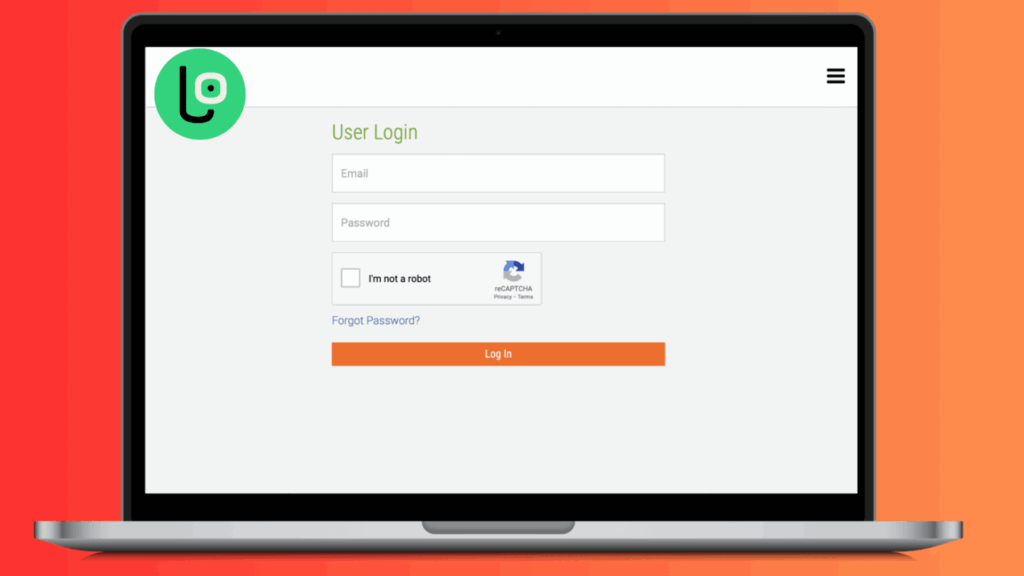
Hey guys, this is Oliver from Lobi Space, and this is a quick article on setting up your virtual mailbox account with Lobi Space. If you're looking to streamline your mail management, we’ve got you covered with our Anytime Mailbox platform.
Let’s dive in!
Managing your business mail has never been easier with Lobi Space's virtual mailbox service, powered by the Anytime Mailbox platform. Whether you're working from home, traveling, or running a business on the go, a virtual mailbox allows you to receive, manage, and forward your mail conveniently online.
In this guide, we’ll walk you through setting up your Anytime Mailbox account, exploring its features, and making the most of your virtual mailbox.
Creating Your Anytime Mailbox Account
Setting up your virtual mailbox with Lobi Space is simple and quick. Follow these steps to get started:
- Choose Your Plan
- Start by picking a price plan that best suits your needs, based on how much mail you estimate receiving on a monthly basis.
- Lobi Space offers flexible plans to ensure you only pay for what you need.
- Fill Out Your Personal and Business Details
- Enter your name, email, and business information as prompted during the setup process.
- Pick Your Suite Number
- You will be prompted to choose a suite number, which will be listed as part of your business mailing address.
- Lobi Space offers a prime Chicago location that is centrally located and very close to the Chicago Business District.
- Complete and Notarize USPS Form 1583
To comply with USPS regulations, you are required to complete and notarize USPS Form 1583. This form authorizes Lobi Space to receive and handle your mail. Learn More about form 1583 - Finalize Account Setup
- Complete the registration process and verify your account to get started.
Pro Tip: Use this address on your website, business cards, and official business documents to enhance your professional image.
Accessing and Using Anytime Mailbox Features

After your account is set up, you’ll gain access to a range of features to manage your mail remotely. Below is an overview of how to use each feature:
a) Mail Scanning
If you receive mail and need to see the contents, you can request scanning.
- Log in to your Anytime Mailbox account.
- Find the mail item in your inbox.
- Click the "Request Scan" option.
- The Lobi Space team will open the envelope, scan the contents, and upload a PDF for you to view.
Note: Scanning fees are charged per item. Check your plan details for pricing.
b) Mail Shredding
Need to securely dispose of sensitive documents? Anytime Mailbox makes it easy.
- Select the mail item you no longer need.
- Click "Request Shred" to securely destroy the mail.
- Once shredded, you’ll receive confirmation within your portal.
Tip: This is a great feature for maintaining security and reducing paper clutter.
c) Mail Forwarding
If you need a physical mail item sent to your location, you can request forwarding.
- Choose the mail item you want forwarded.
- Click "Request Forwarding" and provide your forwarding address.
- Pay the associated postage fee, which is calculated based on the mail’s size and destination.
Advice: Group multiple items for forwarding to save on postage costs.
d) Mail Storage
Anytime Mailbox securely stores your mail until you decide what to do with it.
- Mail can be stored for a limited time as per your plan.
- Decide to scan, shred, or forward items based on your needs.
Understanding Fees for Actions
Anytime Mailbox services are designed to be flexible and pay-as-you-go. Here’s a breakdown of how fees are typically charged:
- Mail Scanning: Charged per mail item or page scanned.
- Mail Shredding: A small fee per item for secure destruction.
- Mail Forwarding: Fees include postage costs and handling.
- Storage Fees: If mail is stored beyond the free storage period included in your plan.
Be sure to review your plan’s details to understand the specific fees and included services.
How to Check and Manage Your Mail?
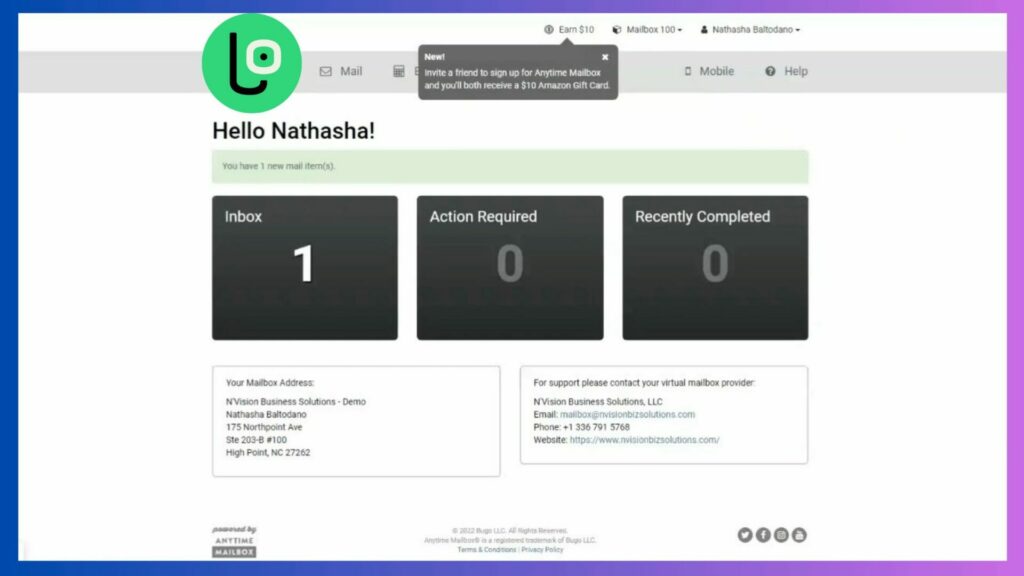
You can easily manage your mail on the Lobi Space website or through your Anytime Mailbox app.
- Log in to your account to view, scan, shred, or forward your mail.
- If you have any trouble, feel free to call Lobi Space support at 312 248 7020
Friendly Reminder: Lobi Space offers free mail storage for 30 days, but after that, storage fees will apply. So don’t forget to take action on your mail promptly!
Tips for Making the Most of Your Virtual Mailbox
To operate your virtual mailbox efficiently, keep these tips in mind:
- Check Your Mail Regularly
Log into your Anytime Mailbox account frequently to stay updated on new mail and take actions promptly. - Group Forwarding Requests
Save on forwarding fees by grouping mail items together before requesting forwarding. - Set Notifications
Turn on email notifications so you’re alerted when new mail arrives. - Use Scanning for Digital Access
Whenever possible, request scans of important mail to avoid delays and reduce paper waste. - Shred Sensitive Documents
For any unwanted mail with personal information, use the shredding feature for peace of mind. - Stay Organized
Label and categorize mail items within the Anytime Mailbox portal to keep everything organized.
Why Choose Lobi Space for Your Virtual Mailbox?
As a top Chicago business incubator, Lobi Space is dedicated to supporting local entrepreneurs with flexible and professional services. Our virtual mailbox solution powered by Anytime Mailbox offers:
- A professional mailing address in a central Chicago location.
- Convenient mail management tools accessible 24/7 online.
- Secure, reliable, and affordable mail handling services.
- Additional coworking space and office solutions to grow your business.
Get started today!

If you’re ready to streamline your mail management and give your business a professional edge, set up your Anytime Mailbox account with Lobi Space today.
For more details or assistance, contact our team – we’re here to help!
Lobi Space – Empowering Local Business Owners
readers also enjoyed…
keep the momentum going.
explore more blogs and industry news






